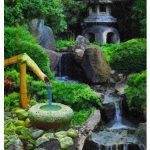How I Paint – Digital Techniques That Work For Me.

I currently paint actively both as a acrylic / watercolour artist as well as a digital artist. My family ( for about 4 generations ) have painted and a few were professional artists making a living painting.
My painting hobby / business started 13 years ago. I started in watercolour and after 2-3 years, started painting acrylics. I also paint in gouache and have experimented with pastels, India ink. I have painted with airbrushes for 46 years (I was an IWATA dealer for 6 years).
On a personal note, I am 58, spent the last 30+ years running a technology company and designing websites and managing e-commerce stores. I also have worked in online marketing and been employed as a marketing manager for many large companies / organizations.
At age 50, I was involved in a car accident and injured my neck and back and suffered a concussion. I semi-recovered and at age 52, suffered a stroke. Since that time, I suffered 4 additional strokes, the last one being in May 2020. I am currently on disability.
As a result of the strokes, I lost all the vision in my right eye, and about 35-40% loss in my left. I no longer drive and I suffer from balance issues and have other health challenges.
The one aspect of my life that has helped me heal, is my painting. I find it very therapeutic and it helps me beat depression and keep a positive state of mind. My philosophy is simple – my glass is half full.
Over the last 2-3 years, I have found it challenging to paint standing up and even sitting. I use my iPad Pro / Apple Pencil to create art using programs like Procreate. Because I am visually impaired, I can create art sitting on a couch holding my iPad close to my face. The ability to draw / paint and “undo” mistakes allows me to create great art with few flaws.
Over the years, I have studied the old masters, studied color theory, perspective and many technical aspects of painting. As of the summer of 2020, about 90% of my painting is digital.
HOW I PAINT DIGITALLY!
THE PLANNING PROCESS
Before I start and paintings, I research my subject, collect a series of images from Google, my own stock photography, Pinterest and other sources. Using Adobe Photoshop (I have used it for close to 30 years and teach it at a college level) and will “mashup” ideas so I can create one off images. The only exception is my pet portraits are based on reference images supplied to me from the pet owner. I have also used images from relatives and if I use them, I provide attribution.
After I assembled the mashup image in Photoshop, I will export out an base image (with some custom filtering effects) to a high resolution JPG. I then place into Procreate (as a reference image) and sketch out a “rough” image.
BLOCKING IN SHAPES
The next step is I block in shapes in muted dark colours, working from dark to light. Once I establish the overall feel, then I create and outline layer and sketch out outlines to see how the image is coming together. At this point, I really have not added textures or any detail work. But, early on I do check perspective, direction of the sun, and move into a shadow layer.
SHADOWS / SHADOW COLOURS
Most of the time I am drawing, or painting, I do not use black for shadows, but a complimentary colour mixed with the underlying colour. So for example, on an orange wall, I might use a blue or purple shadow (mixed with some orange or red). In Procreate as in Adobe Photoshop, I will experiment with layer blending and opacity to get the right effect.
TEXTURE WORK
At this point I will have an idea what textures I want to use but I have to go through many hundreds of brushes in my collection and find the right texture. Or in some cases, I will go out and shoot pictures on my iPhone and build custom brushes. From there I play with the Procreate Brush Studio and customize the brushes. This takes alot of time and practice.
NEXT STEPS
As my digital paint progresses, I start using (in my garden art) darker foliage / leaf brushes and then layer lighter colours on top of dark. If properly applied, the darker colours underneath, become shadows behind plants and trees.
ONE OF MY SECRET WEAPONS
In terms of special techniques that make my art unique, I intentionally make mistakes. I want trees and foliage to look real. I “digitally” break branches, tear leaves, add broken stems. Using the basics of ‘“chaos theory” I create randomness, like in nature.
WRAPPING UP
As I near the end of my paintings, I go through a mental checklist and review each painting components. I check for sun’s highlights, perspective, shadows and colours, centers of attention that draw the eye. Final touches including adding my signature and ensuring the file is named in Procreate.
Conclusion – I want to say 95% of my art is based on pieces of drawings (mashed together), outlines of major shapes in black ( I adjust the opacity near the end of the painting). Some of the filters in Photoshop are NOT for sale as they were customized for me (I worked in the gaming industry for years).
Again in closing, I do intend to record mini videos for free for Procreaters. But some will not be available free as I have other purposes for these. But I wholeheartedly support other artists and sharing this hobby!
Enjoy!
Gordon F. Currie